释放双眼,带上耳机,听听看~!
<!DOCTYPE html>
<html lang="en">
<head>
<meta charset="UTF-8">
<meta name="viewport" content="width=device-width, initial-scale=1.0">
<meta http-equiv="X-UA-Compatible" content="ie=edge">
<title>Document</title>
</head>
<body>
<script>
//原生js发送ajax请求返回的数据(json格式的字符串,xml格式的)该如何处理?
//1.返回的是json格式的数据如何处理.
//我们自己来转成js对象
// let xhr = new XMLHttpRequest();
// xhr.open('get','https://autumnfish.cn/api/joke/list?num=5');
// xhr.onload = function(){
// console.log(xhr.response);
// console.log(JSON.parse(xhr.response));
// }
// xhr.send();
//2.返回的是xml格式的数据如何处理.
//xhr.responseXML 会得到一个类似于document树这个东西. 操作他像操作dom一样.
let xhr = new XMLHttpRequest();
xhr.open('get','https://autumnfish.cn/api/food.xml');
xhr.onload = function(){
console.log(xhr.response);
console.log(xhr.responseXML);
console.log(xhr.responseXML.getElementsByTagName('food'));
}
xhr.send();
</script>
</body>
</html>
内容投诉

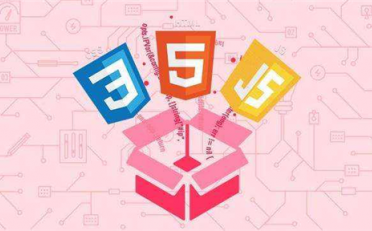







![[前端开发] MUI框架详解-全面讲解MUI框架使用](https://www.bloglab.cn/wp-content/uploads/thumb/2018/12/fill_w372_h231_g0_mark_80e5f34e03334950b3a4cb73bf4262dd.jpg)

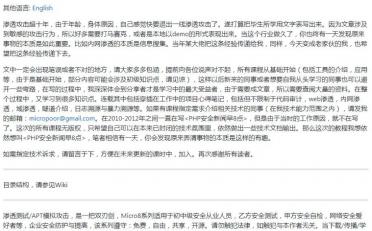
![[MySQL] MySQL面试指南](https://www.bloglab.cn/wp-content/uploads/2018/12/1532f1414c3e23.jpg)

