释放双眼,带上耳机,听听看~!
node.js中为了简化SQL语句的编写,咱们可以使用knex这个模块来操纵数据库,方法简单的令人发指!
使用步骤:
1. 装包
// cnpm i knex mysql --save
2. 用包
const knex = require('knex')({
client: 'mysql',
connection: {
//数据库地址
host : '127.0.0.1',
// 数据库用户名
user : 'root',
// 数据库密码
password : 'root',
// 数据库名
database : 'student'
}
});
3. 执行增删改查的语句
// 3.1 查询数据
// 语法: knex('表名').select().where(查询的条件,不写查询所有) .then(res=>{回调函数})
// 示例:
knex('student').select().where('id', '<', '4').then(res => {
console.log(res);
})
// 3.2 新增数据
// 语法: knex('表名').insert({需要新增的数据(对象)}) .then(res=>{回调函数})
// 示例:
knex('student').insert({ stu_name: '测试', stu_age: 18 }).then(res => {
console.log(res);
})
// 3.3 删除数据
// 语法: knex('表名').delete().where(删除的条件,不写删除所有数据) .then(res=>{回调函数})
// 示例:
knex('student').delete().where({ id: 3 }).then(res => {
console.log(res);
})
// 3.4 修改数据
/* 语法: knex('表名').update({需要修改的数据(对象)}).where(修改的条件,不写修改所有数据)
.then(res=>{回调函数})*/
// 示例:
knex('student').update({ stu_name: '嘻嘻', stu_age: 16 }).where({ id: 3 }).then(res => {
console.log(res);
})
内容投诉


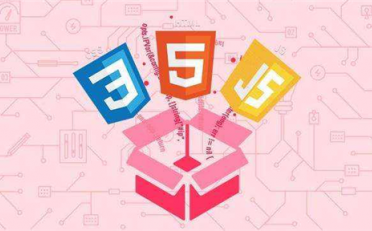






![[前端开发] MUI框架详解-全面讲解MUI框架使用](https://www.bloglab.cn/wp-content/uploads/thumb/2018/12/fill_w372_h231_g0_mark_80e5f34e03334950b3a4cb73bf4262dd.jpg)

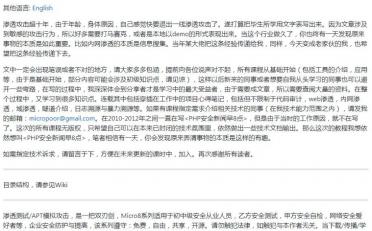
![[MySQL] MySQL面试指南](https://www.bloglab.cn/wp-content/uploads/2018/12/1532f1414c3e23.jpg)

